Phone etiquette for school: common rules kids (and parents) are breaking
SEP 06, 2022
Phone etiquette for school: common rules kids (and parents) are breaking
Kids are all over the place. With more organized clubs, teams, and groups for kids than ever before, the problem facing parents is still the same: how do you let your kids get out, grow up, and explore while making sure they stay safe?
Gabb was founded to help solve this basic problem. We started with Gabb Phone and now offer Gabb Phone Plus, Gabb Watch, Gabb Music, and a whole host of educational resources to give parents the tools they need to stay safely connected with their kids. But tools are just tools—their effectiveness depends on the person using them.
Making tech work for you and your kids
As devices become more prevalent (and at younger ages), educators are sharing their experiences with the way this technology is impacting behavior in the classroom.1 The bad news is there are a lot of concerns. The good news is that Gabb devices are already helping to solve the most common ones.
Social media
As more research pours in, it’s becoming clear that social media opens the door to just as many negatives as positives. Teacher concerns with social media in the classroom range from simple distraction to cyberbullying and mental health effects.
There will come a time when most everyone will get on social media but at Gabb we believe that’s a step that should only be taken when a child is clearly ready for it. That’s why all our devices are social media free.

Screen addiction
It’s difficult to pinpoint the exact right amount of screentime for any child. This is one of the most common concerns parents struggle with in the digital age. But research shows the general trends moving in a concerning direction: “From 2015 to 2019, media use for tweens grew only 3%, and for teens, 11%. But from 2019 to 2021 alone, media use grew by 17% for tweens and teens.”2
We believe the best life for kids is one lived primarily off the screen so Gabb devices come without access to addictive games and time-sucking apps. Gabb Watches, which are designed as the ideal first step into tech, also come with a special lock mode feature. In contrast to simply silencing a device, lock mode is a parent-controlled setting that shuts off all device functionality (with the exception of the SOS button).
If you have a Gabb Watch, check out the end of this article for a quick how-to on setting up lock mode.
Dangerous communication
Bullying has been around as long as kids have but cyberbullying has compounded the problem in many ways. The permanent nature of digital communication and anonymity are two of the big ones. That’s why safe communication is a priority for all Gabb devices.
Gabb Watches limit calling and texting to a parent-managed list and give the child a limited number of preset messages and emojis to pick from. Gabb Phone and Gabb Phone Plus allow more freedom but with best-available protection through our custom AI-powered filtering and parental monitoring that was designed to give kids autonomy while preventing cyberbullying, sexting, scams, and other harmful digital communication.
Etiquette must-haves
While that’s very encouraging, even the safest devices can cause problems in the classroom if not used properly. Surprisingly, many of the issues stem from the way parents are engaging with their kids through their devices while at school.
We want to help make sure your Gabb device is doing the job you intended, without unintended side effects, so we’ve provided a quick list of things you might consider discussing with your child (and keeping in mind yourself):
Put devices away while in class
It’s tempting to think that putting cell phones on silent is enough to keep distraction at bay but recent research has found, “the mere presence of one’s smartphone reduces available cognitive capacity and impairs cognitive functioning.”3 Many of these devices contain a world of distractions so simply knowing that endless possibilities are within reach could be distracting your child while in the classroom.
Encourage junior high and high school students to leave their phones in their locker, and younger kids to leave their devices in a cubby or backpack. For kids with a Gabb Watch, take advantage of the lock mode feature mentioned earlier (and at the end of the article).
As a parent, set the expectation that you will leave a message if something urgent occurs during the school day so your child can check between classes, or at the end of the day. In case of an emergency, you’ll want to contact your child’s school directly. Your child will need permission to leave class or school anyway so that’s the best option.
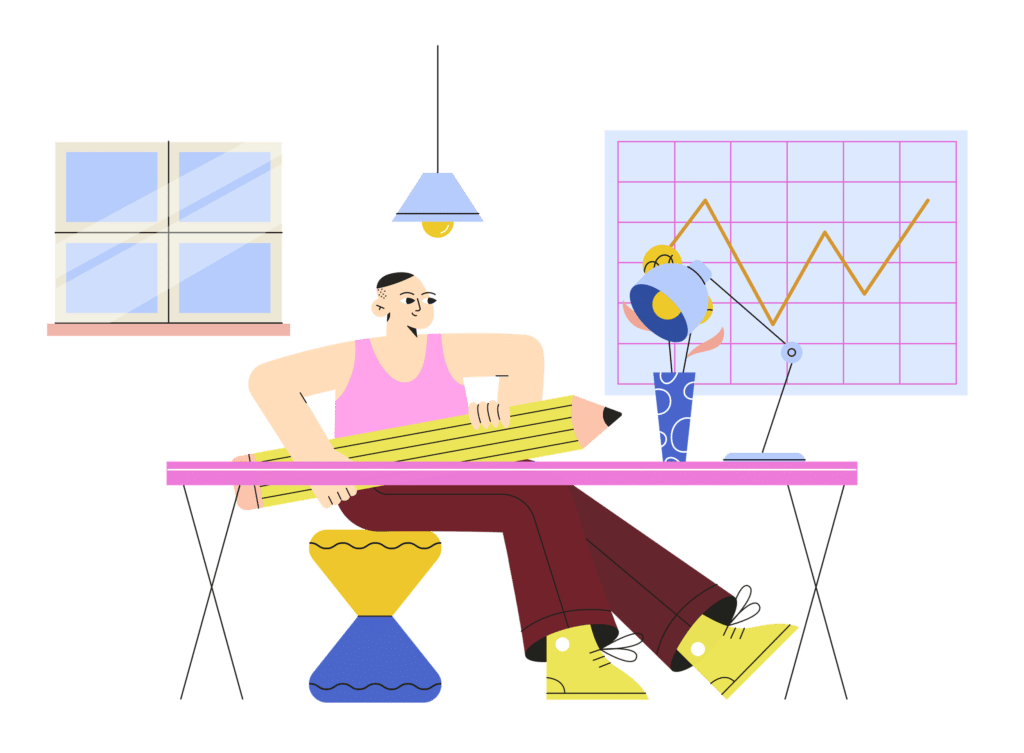
Be present in the real world
Many of us mistakenly believe we can multitask despite decades of cognitive science research that shows we can’t.4 When we try to juggle multiple tasks at once we just rapidly switch back and forth between them (but to the detriment of every task involved). This is especially true with social interactions. As one researcher found, “When we use our phones while we are spending time with people we care about…we enjoy the experience less than we would if we put our devices away.”5
As teachers report flocks of students focused on their screens at lunch, before and after school, and even while walking down hallways, you might consider talking with your child about the value of being present. Developing social skills is one of the major benefits of education. Your child might think they’re doing a passable job of connecting with friends while simultaneously scrolling on their phone or streaming music with one AirPod in their ear. But they’re not.
Know and follow the classroom policy
Tech innovation has come at us all very quickly. We’re still figuring out what rules work and what rules don’t. Over time it is likely that clear classroom standards will settle into place but for now the best policy is to learn the specific rules at your child’s school or individual classroom and set the expectation with your child to follow them. Sure, there may be rare instances where misguided rules are put in place. But even in those situations the best course of action will be to work with teachers and administrators to adjust rules, rather than encouraging your child to ignore them.
Setting up lock mode on Gabb Watches
As promised, here’s a quick walkthrough of setting up lock mode on your child’s Gabb Watch. It’s a feature we’re proud of because it is the epitome of what we’re all about at Gabb: bringing you the benefits of technology without the drawbacks.
The benefit of lock mode is pretty straightforward. You can prevent distraction by scheduling specific times when your child can’t access any function of the watch other than the SOS calling feature. Setting it up is pretty straightforward too:
- Open the MyGabb app (available on Apple or Android) on your own smartphone
- Find your child’s Gabb Watch listed in the “Devices” tab and click on “Profile.”
- Once in the “Profile” section, you’ll see a box labeled “Lock Mode Schedule.” Click on the button labeled, “Add New.”
- A window will open that allows you to toggle the feature on, name an event, pick the days of the week and time range. Once you’ve made those decisions, simply click “Save” and you’re all set.
In Conclusion
It can be hard to leave your kiddos alone while they’re at school, especially if you need something. But as you set boundaries around communication and phone etiquette, both you and your child will benefit in the long term. Do you chat with your kids at school? Why or why not? Let us know in the comments below!
Sources:
1 Four Teachers on Tech in the Classroom | Kinzoo
2 Media Use by Tweens and Teens | Common Sense Media
3 The Mere Presence of Your Smartphone Reduces Brain Power, Study Shows | University of Texas
4 You Can’t Multitask, So Stop Trying | Harvard Business Review
5Not enjoying your dinner out? Try putting the phone away | Science Daily












Success!
Your comment has been submitted for review! We will notify you when it has been approved and posted!
Thank you!